Xcode
Using Xcode with Apple Intelligence
Apple Intelligence in Xcode 26 provides built-in AI assistance for coding. By integrating OpenRouter, you can access hundreds of AI models directly in your Xcode development environment, going far beyond the default ChatGPT integration.
This integration allows you to use models from Anthropic, Google, Meta, and many other providers without leaving your development environment.
Prerequisites
Apple Intelligence on Xcode is currently in Beta and requires:
- macOS Tahoe 26.0 Beta or later
- Xcode 26 beta 4 or later
Setup Instructions
Step 1: Access Intelligence Settings
Navigate to Settings > Intelligence > Add a Model Provider in your macOS system preferences.
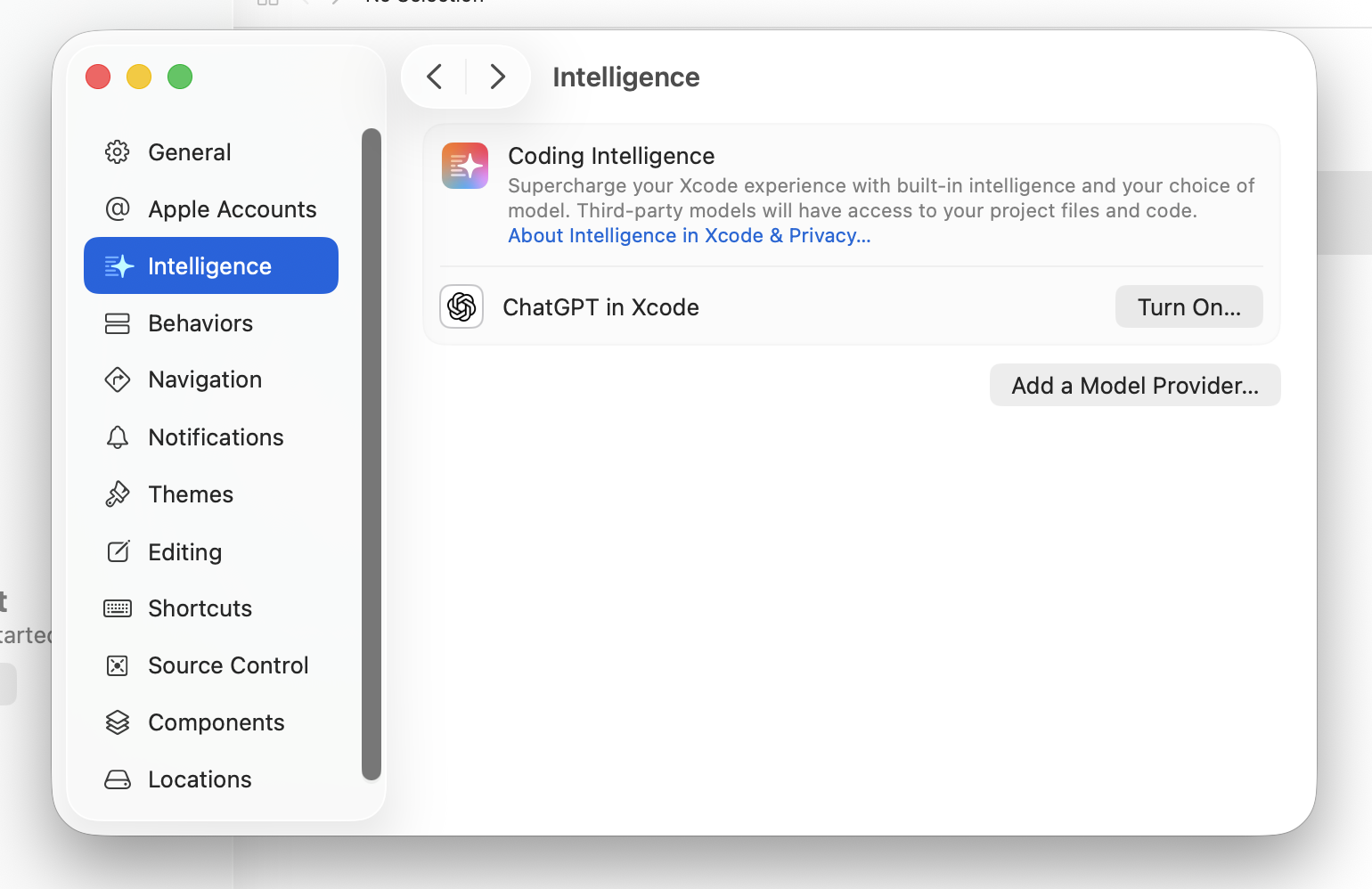
Step 2: Configure OpenRouter Provider
In the “Add a Model Provider” dialog, enter the following details:
- URL:
https://openrouter.ai/api- Important: Do not add
/v1at the end of the endpoint like you typically would for direct API calls
- Important: Do not add
- API Key Header:
api_key - API Key: Your OpenRouter API key (starts with
sk-or-v1-) - Description:
OpenRouter(or any name you prefer)
Click Add to save the configuration.
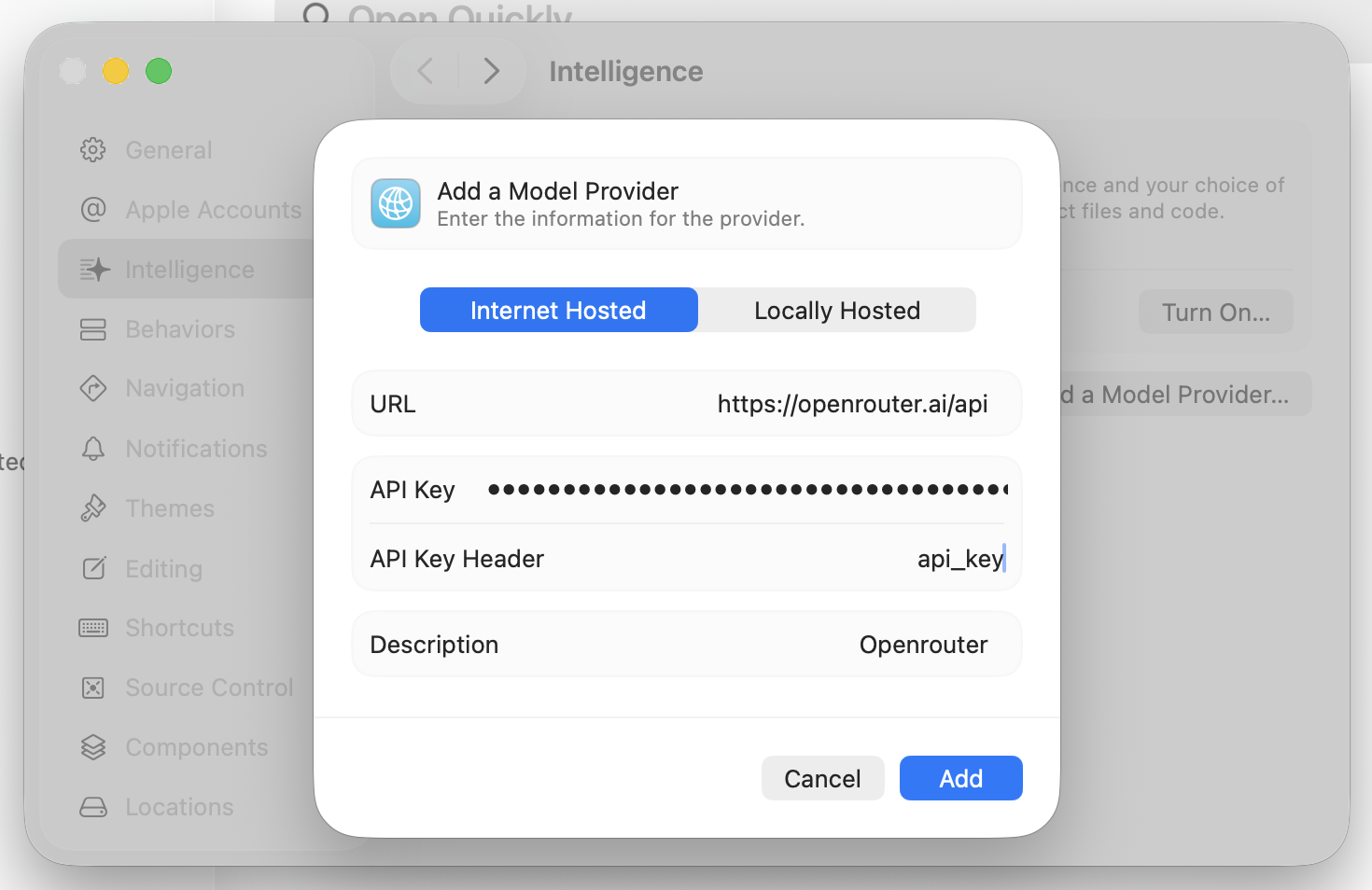
Step 3: Browse Available Models
Once configured, click on OpenRouter to see all available models. Since OpenRouter offers hundreds of models, you should bookmark your favorite models for quick access. Bookmarked models will appear at the top of the list, making them easily accessible from within the pane whenever you need them.
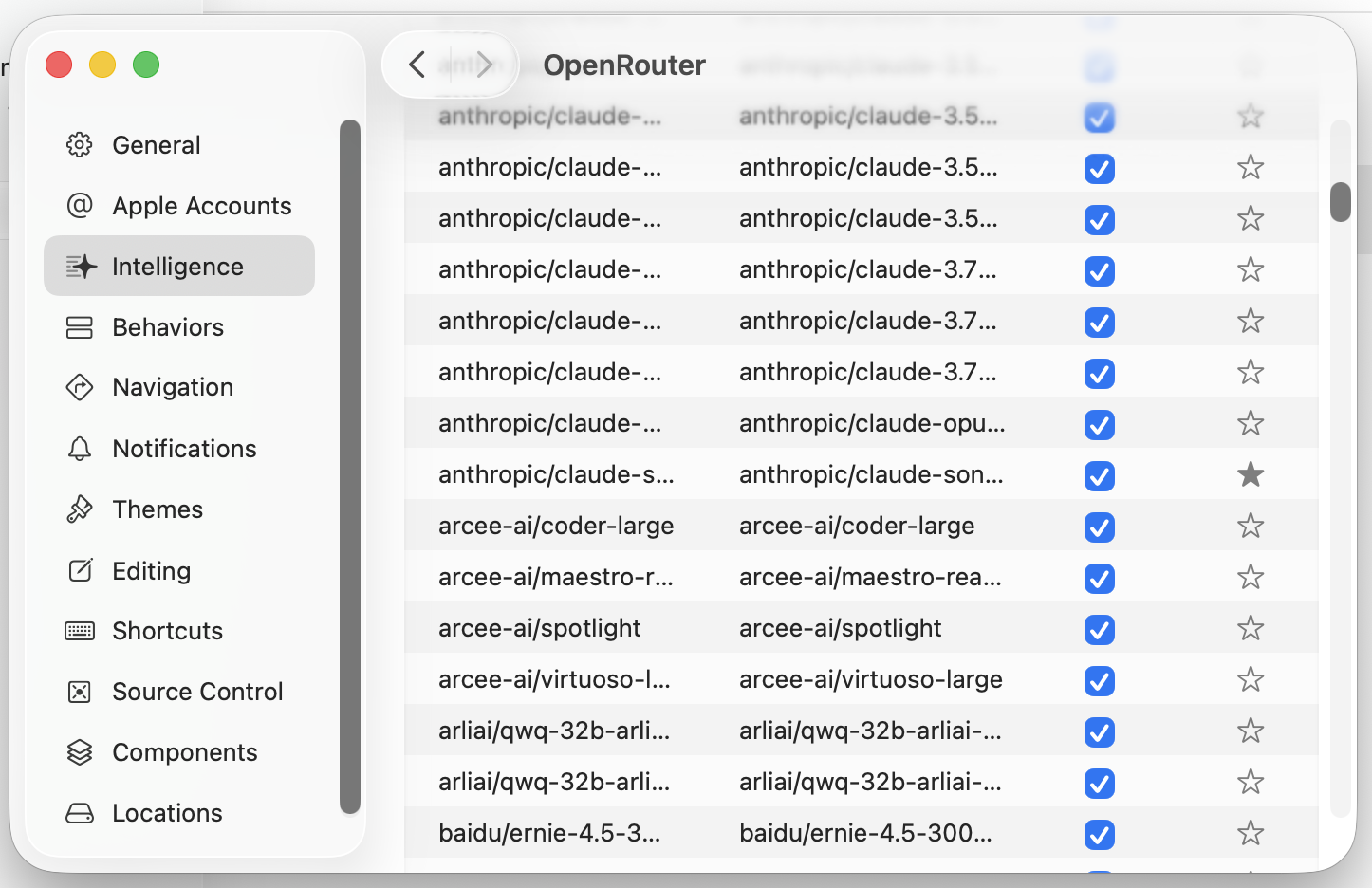
You’ll have access to models from various providers including:
- Anthropic Claude models
- Google Gemini models
- Meta Llama models
- OpenAI GPT models
- And hundreds more
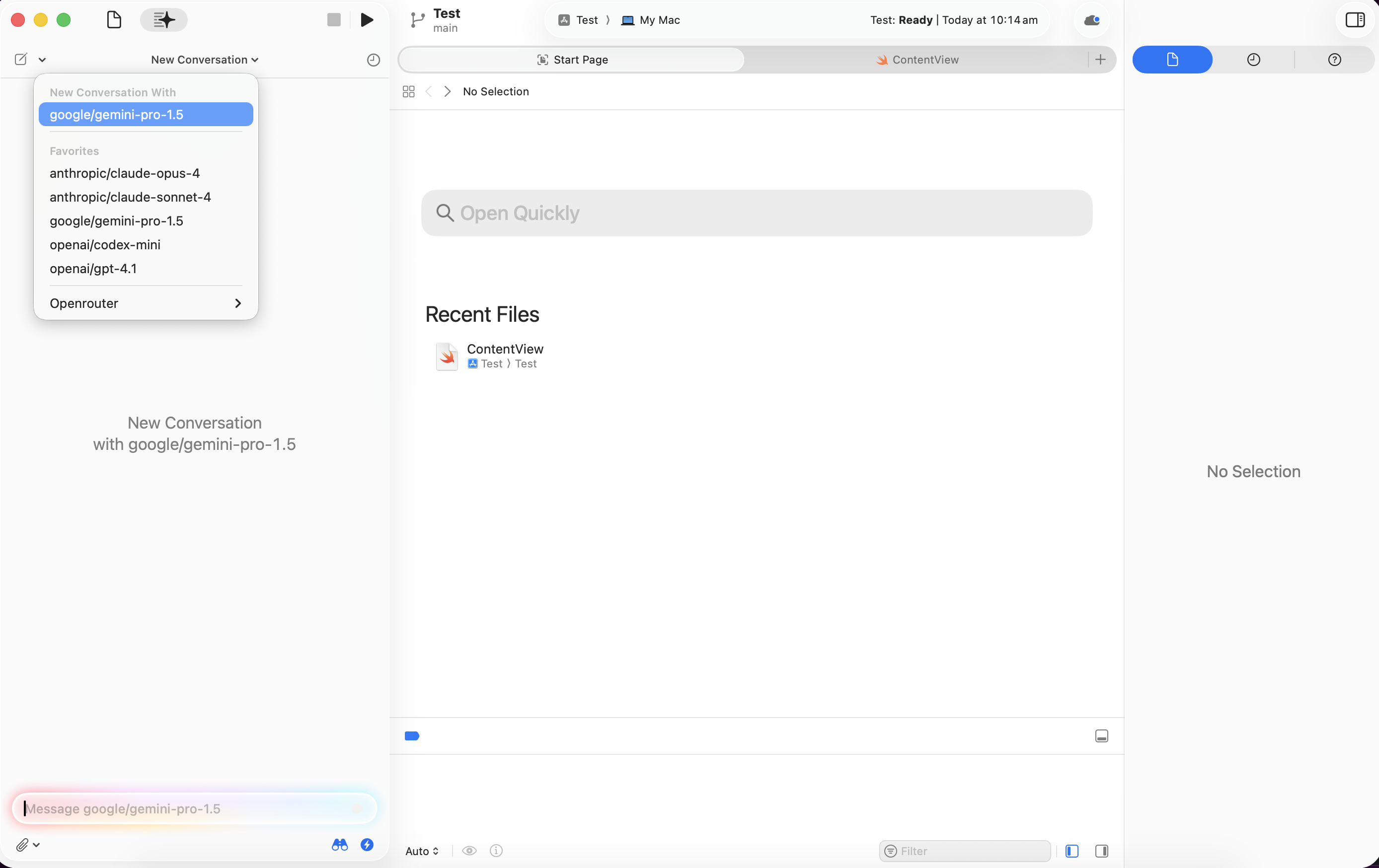
Step 4: Start Using AI in Xcode
Head back to the chat interface (icon at the top) and start chatting with your selected models directly in Xcode.
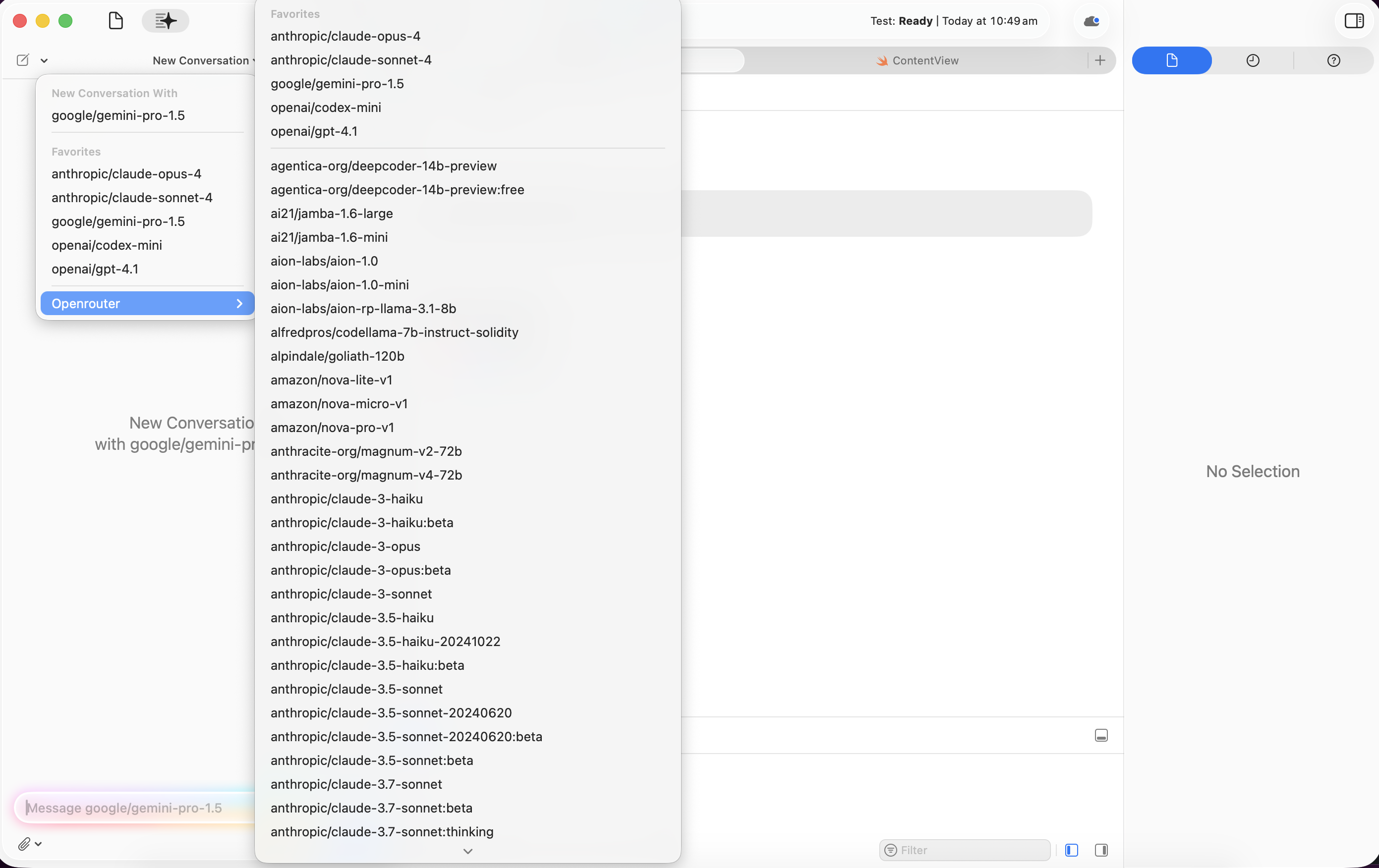
Using Apple Intelligence Features
Once configured, you can use Apple Intelligence features in Xcode with OpenRouter models:
- Code Completion: Get intelligent code suggestions
- Code Explanation: Ask questions about your code
- Refactoring Assistance: Get help improving your code structure
- Documentation Generation: Generate comments and documentation
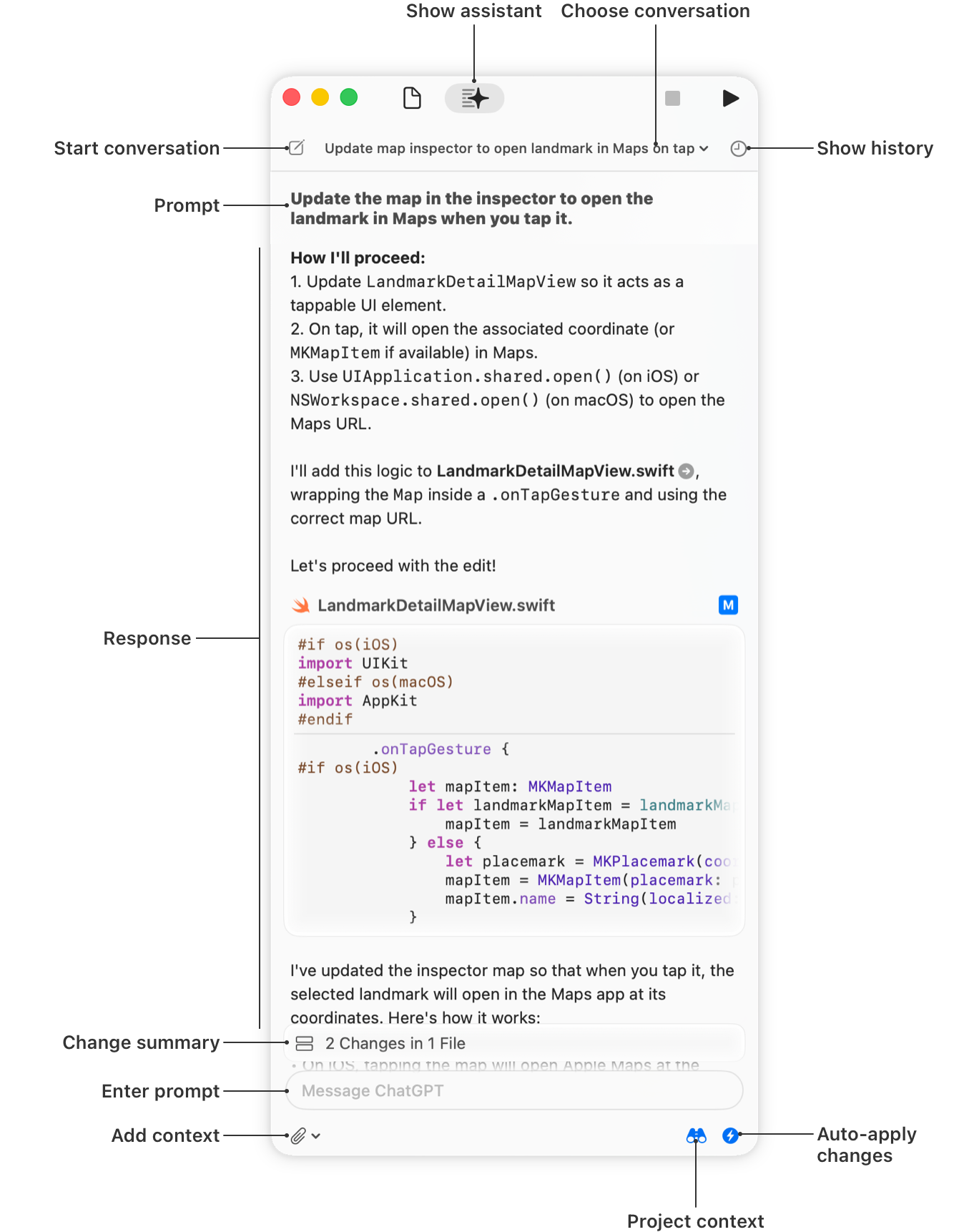
Image credit: Apple Developer Documentation
Learn More
- Apple Intelligence Documentation: Writing Code with Intelligence in Xcode
- OpenRouter Quick Start: Getting Started with OpenRouter
- Available Models: Browse OpenRouter Models